电子元器件应用-TLV320AIC3100_AIC3110_AIC3120EVM-U - User Guide
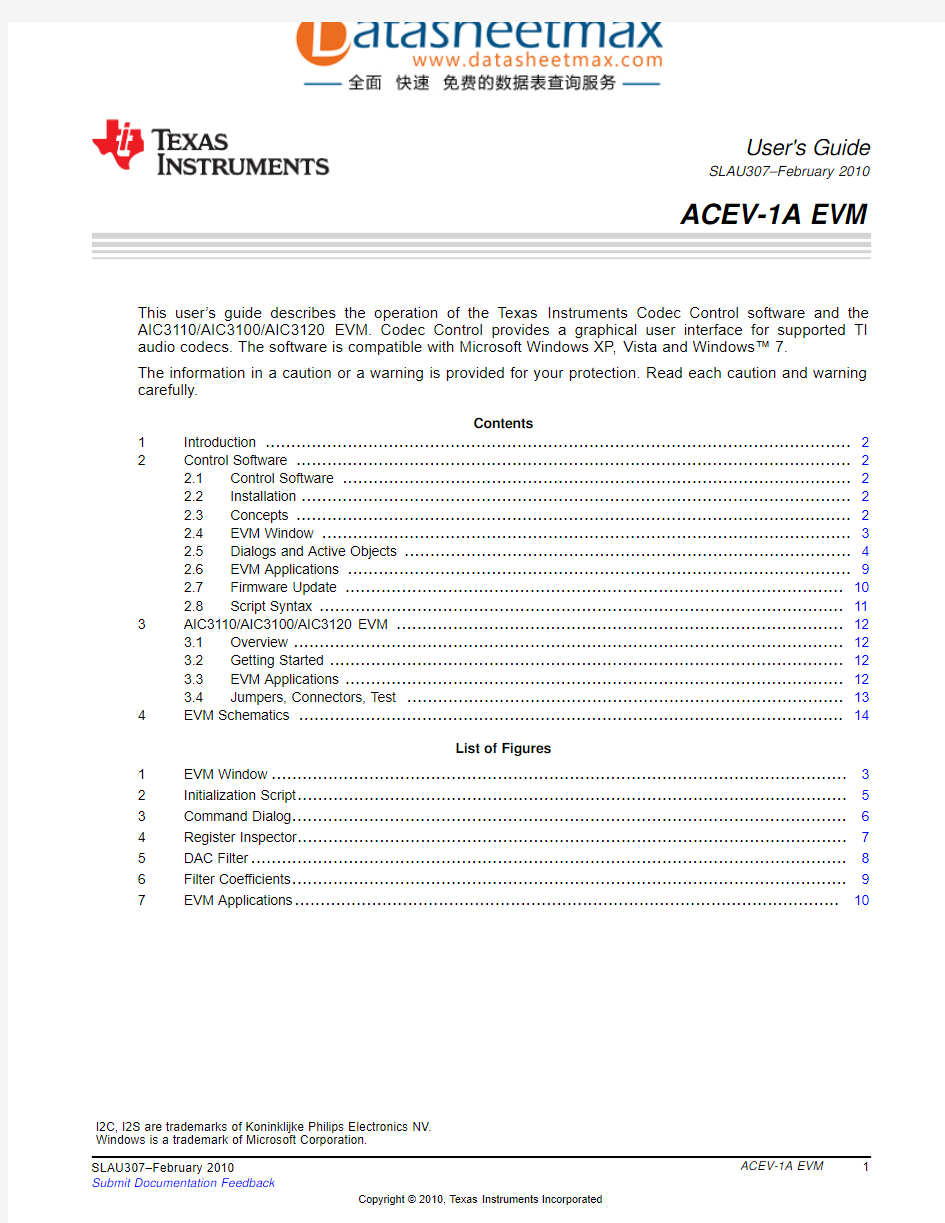
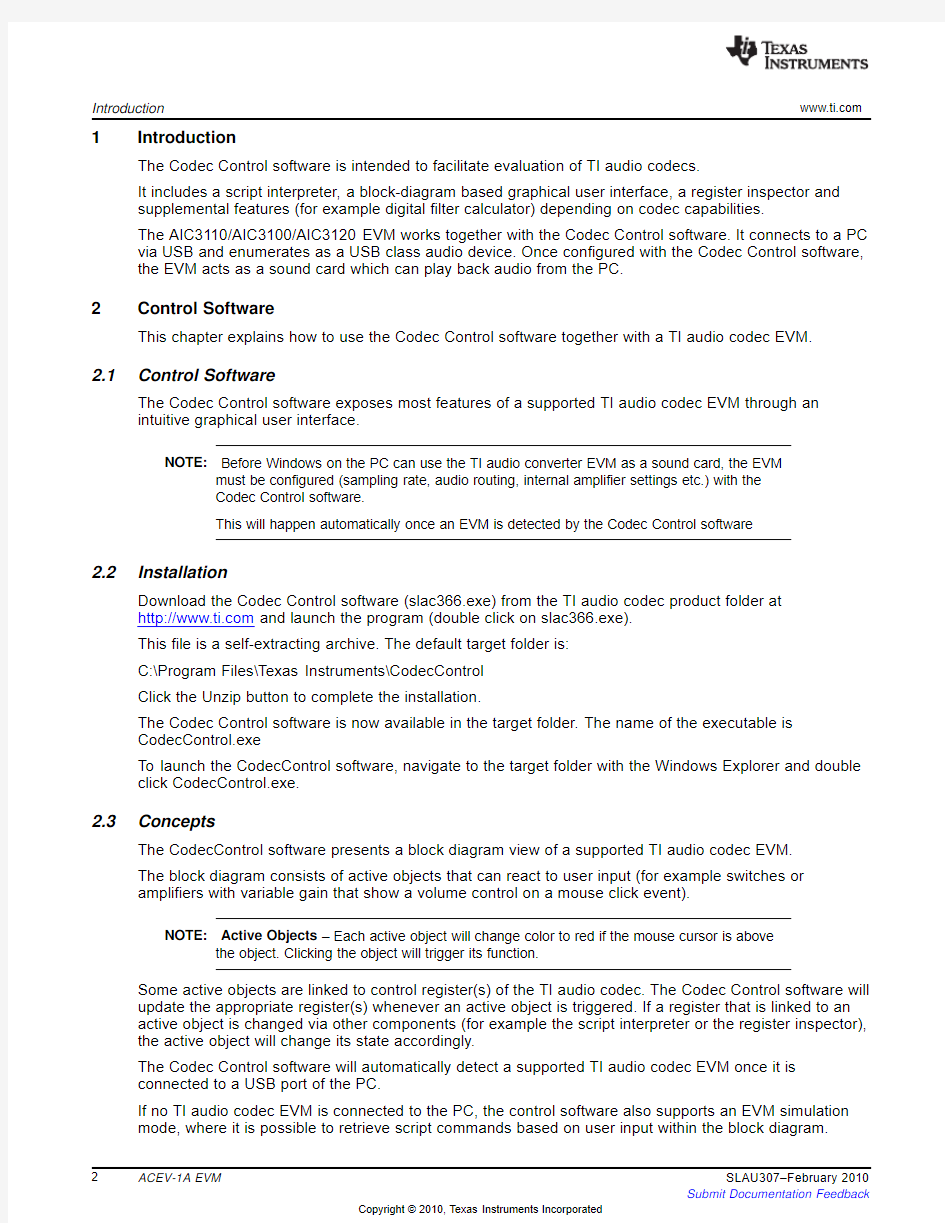
User's Guide
SLAU307–February2010
ACEV-1A EVM This user’s guide describes the operation of the Texas Instruments Codec Control software and the
AIC3110/AIC3100/AIC3120EVM.Codec Control provides a graphical user interface for supported TI
audio codecs.The software is compatible with Microsoft Windows XP,Vista and Windows?7.
The information in a caution or a warning is provided for your protection.Read each caution and warning carefully.
Contents
1Introduction (2)
2Control Software (2)
2.1Control Software (2)
2.2Installation (2)
2.3Concepts (2)
2.4EVM Window (3)
2.5Dialogs and Active Objects (4)
2.6EVM Applications (9)
2.7Firmware Update (10)
2.8Script Syntax (11)
3AIC3110/AIC3100/AIC3120EVM (12)
3.1Overview (12)
3.2Getting Started (12)
3.3EVM Applications (12)
3.4Jumpers,Connectors,Test (13)
4EVM Schematics (14)
List of Figures
1EVM Window (3)
2Initialization Script (5)
3Command Dialog (6)
4Register Inspector (7)
5DAC Filter (8)
6Filter Coefficients (9)
7EVM Applications (10)
I2C,I2S are trademarks of Koninklijke Philips Electronics NV.
Introduction https://www.docsj.com/doc/d73878575.html, 1Introduction
The Codec Control software is intended to facilitate evaluation of TI audio codecs.
It includes a script interpreter,a block-diagram based graphical user interface,a register inspector and supplemental features(for example digital filter calculator)depending on codec capabilities.
The AIC3110/AIC3100/AIC3120EVM works together with the Codec Control software.It connects to a PC via USB and enumerates as a USB class audio device.Once configured with the Codec Control software, the EVM acts as a sound card which can play back audio from the PC.
2Control Software
This chapter explains how to use the Codec Control software together with a TI audio codec EVM.
2.1Control Software
The Codec Control software exposes most features of a supported TI audio codec EVM through an
intuitive graphical user interface.
NOTE:Before Windows on the PC can use the TI audio converter EVM as a sound card,the EVM
must be configured(sampling rate,audio routing,internal amplifier settings etc.)with the
Codec Control software.
This will happen automatically once an EVM is detected by the Codec Control software
2.2Installation
Download the Codec Control software(slac366.exe)from the TI audio codec product folder at
https://www.docsj.com/doc/d73878575.html, and launch the program(double click on slac366.exe).
This file is a self-extracting archive.The default target folder is:
C:\Program Files\Texas Instruments\CodecControl
Click the Unzip button to complete the installation.
The Codec Control software is now available in the target folder.The name of the executable is
CodecControl.exe
To launch the CodecControl software,navigate to the target folder with the Windows Explorer and double click CodecControl.exe.
2.3Concepts
The CodecControl software presents a block diagram view of a supported TI audio codec EVM.
The block diagram consists of active objects that can react to user input(for example switches or
amplifiers with variable gain that show a volume control on a mouse click event).
NOTE:Active Objects–Each active object will change color to red if the mouse cursor is above
the object.Clicking the object will trigger its function.
Some active objects are linked to control register(s)of the TI audio codec.The Codec Control software will update the appropriate register(s)whenever an active object is triggered.If a register that is linked to an active object is changed via other components(for example the script interpreter or the register inspector), the active object will change its state accordingly.
The Codec Control software will automatically detect a supported TI audio codec EVM once it is
connected to a USB port of the PC.
If no TI audio codec EVM is connected to the PC,the control software also supports an EVM simulation mode,where it is possible to retrieve script commands based on user input within the block diagram.
https://www.docsj.com/doc/d73878575.html, Control Software Simulation mode is only available,if no TI audio codec EVM is attached to the PC.Choose File→New
EVM simulation…and select an EVM from the list of supported TI audio codec EVMs.
2.4EVM Window
Figure1.EVM Window
At the top of the EVM window is a tool bar with buttons to change between different use cases:
?Full featured evaluation
?Playback only
?Record only
?Touch Screen Only
Availability of each use case depends on the TI audio codec EVM–some buttons may be grayed out, indicating that the use case is not available(this does not mean that the use case cannot be implemented for this TI audio codec).
Each use case has its own initialization script,which will run if a use case is selected by clicking on one of the use case buttons.The initialization script contains register settings for the TI audio codec to configure the device for a specific use case.
The toolbar contains a control that determines the zoom factor.Change the zoom by selecting the desired zoom factor.
To move the block diagram,click on a blank area within the block diagram and drag the diagram with the mouse.
At the bottom of the EVM window is a status bar that provides information about the state of the
communication between the control software and the TI audio codec EVM.It also shows hints about
elements in the block diagram,for example the I2C?page and register/bit location of a selected switch.
Control Software https://www.docsj.com/doc/d73878575.html, Audio signal paths(both digital and analog)will change color from black once they are activated via
switches.This feature visualizes all audio paths and immediately highlights if a path is enabled.
2.4.1Using Active Objects
Moving the mouse pointer over an active object will light up the active object(the color of the object turns red).
For example,the Class-A/B HP Driver left amplifier active object will turn from its inactive state to its active state when the mouse pointer enters the amplifier symbol:
Clicking the activated object will trigger its function.In the case of the amplifier active object,the function is a volume control.Moving the volume control slider changes the volume setting of the amplifier(it is also possible to change the volume by clicking onto the number within the amplifier symbol and typing the new gain setting).The Codec Control software updates the appropriate register in the TI audio codec and as a result the volume on the headphone output will change accordingly.
2.5Dialogs and Active Objects
The Codec Control software contains several dialog windows that give access to additional features.
Most dialogs are linked to active objects and are opened by clicking on the active object.
A few dialogs are not linked to active objects and are opened using the View menu.
2.5.1Init Script Dialog
Each use case,,,owns a unique initialization script which will automatically run when a
supported TI audio codec is detected or if the user selects another use case.
To show or edit the initialization script,choose View->Init Script…from the main window menu bar.
https://www.docsj.com/doc/d73878575.html, Control Software
Figure2.Initialization Script
Click the Run button to run the script again.For further information about the script syntax,see Script
Syntax.
2.5.2Command Dialog
Open the command dialog(View→Command…)to write,edit,load,save and run command scripts.
Command scripts are text files that contain commands to communicate with the TI audio codec.The
syntax is described in Script Syntax.
Control Software https://www.docsj.com/doc/d73878575.html,
https://www.docsj.com/doc/d73878575.html,mand Dialog
?The main area of the command dialog is the command buffer(editable text)which contains the command script.To run the command script,click the Run button.
?The smaller read only text area on the right side of the command dialog displays control data read from the TI audio codec.The Clear button clears the Read Data field.
?The one line text edit field on the left bottom allows single command execution.
?The Record check box enables recording of commands generated by the control software.
Figure3shows a recording of the volume control for the left Class-A/B HP Driver amplifier of a
TLV320AIC3111(note that the Record checkbox is checked).
A single command to read four bytes starting at address0x28was executed and the result is displayed in
the Read Data field.
2.5.3Register Inspector
The register inspector dialog(View→Register Inspector…)gives access to all registers of the TI audio
codec.
https://www.docsj.com/doc/d73878575.html, Control Software
Figure4.Register Inspector
The register inspector displays the content of the TI audio codec registers.To trigger reading the content of one page,click the Refresh button.
?The Page edit field selects the page to be displayed.
?The addr column shows the address of the registers within the selected page in decimal notation.
?The description column contains a description for each register.If the register has no function assigned,it is declared Reserved.
?The data columns show the data of each register(one byte).The first data column uses decimal notation,the second uses hexadecimal notation.It is possible to change the register value by clicking
into one of the data fields and typing the new value(either decimal or hexadecimal).
?The numbered columns show the register content in binary notation.Read/Write bits are shown solid black or red;read only bits are gray or dark red.Red numbers represent bits that recently changed.To change a single writeable bit,click on the bit and it will flip.
2.5.4DAC Filter
This tool is available for TI audio codecs that include digital biquad filters.
Control Software https://www.docsj.com/doc/d73878575.html,
Figure5.DAC Filter
?This tool displays the combined frequency response,the combined phase response and the individual frequency response of multiple digital biquad filters(depending on the capabilities of the TI audio
codec).
Solid lines show the frequency response.
The dashed line shows the combined phase response.
Individual frequency response is enabled by checking the right check box in the Enable column.
?Zoom is available by holding Ctrl and drawing a zoom window with the left mouse button or dynamically zooming the gain range with the right mouse button.
To cancel zoom,click the right mouse button while not pressing any key.
?Each biquad has its own unique handle with a unique color.To change the frequency and gain of a biquad,grab and drag its handle.
?Each biquad can be configured for parametric EQ,Shelf(Bass and Treble),High Pass,Low Pass, Phase Shift,Notch.
?Some filters(for example High Pass filter)have sub-types that can be selected by the SubType column.
?Due to digital range limitations,the biquads will automatically scale,if the biquad coefficients exceed the limitations.
The coordinate system will shift accordingly to reflect the resulting attenuation.
?Coefficients are automatically sent to the TI audio codec–the filter response can be verified in real-time.
?Some filter parameters may lead to unstable filter
CAUTION
If the filter becomes unstable,loud noise may occur.
https://www.docsj.com/doc/d73878575.html, Control Software coefficients:
Figure6.Filter Coefficients
The coefficients may be used for a customer’s filter implementation.The format is compatible with the TI audio codec that was detected by the Codec Control software.
2.6EVM Applications
Some TI audio codec EVMs contain an EEPROM that can store EVM applications,for example:
?Initialization scripts
?Parameter patch scripts
The CodecControl software contains a browser to access the applications stored in the EEPROM.To
access the browser,select File->EVM Applications…
Control Software https://www.docsj.com/doc/d73878575.html,
Figure7.EVM Applications
Applications stored in the EEPROM are listed in a tree view.
To add an application,choose Add Application from the context menu(right mouse click within the tree view).
To change the name of an application,select the application,single click on the application and type the new name.
Each application owns one or several scripts.The scripts consist of a sequence of commands that
program the TI audio codec(or EVM components).Examples are initialization scripts.
To add a script to an application,choose Add Script from the context menu.Double click on the script to open a command window.The command window has an open button to choose a script via a file dialog or alternatively it is also possible to write the script within the command window.
Some TI audio codecs have on or more push buttons that select an application or a script within an
application.Please refer to the EVM user’s guide for further information about how to select applications and scripts for a specific EVM.
Click Update EVM to program the EEPROM.
Scripts are stored in a compiled binary format on the EEPROM and cannot be read back.A red lock next to the application name highlights scripts that reside in the EEPROM but can not be viewed in the
command window.
To change the sequence of scripts or applications,drag a script or application to the new position.
2.7Firmware Update
TI may publish new firmware for TI audio codec EVMs in the future.To program a new firmware to a TI audio codec EVM,choose File→Update Firmware…and select the new firmware file.
The update process takes a few seconds(there is no progress bar)and will be finished once the update firmware dialog disappears.
The EVM must be disconnected and reconnected to complete the firmware update process.
https://www.docsj.com/doc/d73878575.html, Control Software
2.8Script Syntax
A script is a text file that contains data to send to a device.
Each line in a script file is one command.No provision is made for extending lines beyond one line,except for the>command.A line is terminated by a carriage return.
The first character of a line is the https://www.docsj.com/doc/d73878575.html,mands are:
r Read from the serial control bus
w Write to the serial control bus
>Extend repeated write commands
#Comment
i Set interface bus to use
b Break
d Delay
f Wait for Flag
Command:r
The result will be displayed in the right-side output window of the command interpreter dialog.
Command:w
byte is in hexadecimal format.
Command:>
This command continues a write sequence in a new line.
hexadecimal format.
Command:#[optional comment]
This command indicates a comment.
Command:i
Command:b[optional comment]
[optional comment]is a string of characters.The command interpreter will show a modal dialog with
the optional comment.Script execution will resume once the dialog is closed.
Command:d
This command suspends script execution by at least
Command:f
This commands suspends script execution until the value read from
0,1or X.
For example:
AIC3110/AIC3100/AIC3120EVM https://www.docsj.com/doc/d73878575.html, [optional timeout]specifies how long(milliseconds)the command interpreter will poll the device if the
data doesn’t match the
3AIC3110/AIC3100/AIC3120EVM
This chapter contains information about the AIC3110/AIC3100/AIC3120EVM
3.1Overview
The AIC3110/AIC3100/AIC3120evaluation module is an easy to use,small form-factor system that allows access to all features of the AIC3110/AIC3100/AIC3120via a USB interface and a PC running the
CodecControl software.
It consists of:
?AIC3110/AIC3100/AIC3120codec
?Headphone output
?Class-D speaker terminals
?Microphone input
?Analog volume control
?USB interface
?User interface
–LEDs
–Buttons
?Control interface test points
?Digital audio interface test points
3.2Getting Started
To get started with the AIC3110/AIC3100/AIC3120EVM:
?Install the CodecControl software(see2.2).
?Launch the CodecControl software.
?Plug a headphone into J4.
?Connect the EVM to the PC via a mini USB-B to USB-A cable.The CodecControl software will automatically detect the EVM and run an initialization script,which will configure the
AIC3110/AIC3100/AIC3120EVM for audio playback through the headphone jack.
?Play and/or record music with any Windows application(e.g.Windows Media Player,YouTube, iTunes…)
3.3EVM Applications
The AIC3110/AIC3100/AIC3120EVM supports multiple EVM applications that can be stored in the
on-board EEPROM.
SW2cycles through applications.LED D1indicates,which application is active by blinking N times when SW1selects application#N.
SW3cycles through patches.LED D2indicates,which patch is applied by blinking N times when SW2 selects patch#N
The first application(if present)is the boot application–the boot application contains a script that is
intended to initialize the AIC3110/AIC3100/AIC3120.It will be skipped by SW1.
The first script of each application contains the application itself.Subsequent scripts of each application other than the boot application are loaded as patches to the application each time SW2selects a patch.
It is possible to program complex use cases to the EVM and execute them without having to run the
CodecControl software.
https://www.docsj.com/doc/d73878575.html, AIC3110/AIC3100/AIC3120EVM
A simple example is to program the AIC3110/AIC3100/AIC3120initialization script from the CodecControl
software to the boot application.Afterwards,the EVM acts as a USB sound card without requiring the
CodecControl software.
3.4Jumpers,Connectors,Test
W1:1-2:Select analog volume control potentiometer.
2-3:Select microphone detection.
W2:insert to apply right channel mic-bias voltage to microphone connector.
W3:insert to apply left channel mic-bias voltage to microphone connector.
W4:AVDD wire loop.Cut and insert ampere meter to measure AVDD current.
W5:SPVDD wire loop.Cut and insert ampere meter to measure SPVDD current.
W6:HPVDD wire loop.Cut and insert ampere meter to measure HPVDD current.
W7:DVDD wire loop.Cut and insert ampere meter to measure DVDD current.
W8:IOVDD wire loop.Cut and insert ampere meter to measure IOVDD current.
TP1:I2C SCL
TP2:I2C SDA
TP3:MCLK for codec
TP4:I2S?DIN to codec
TP5:I2S BCLK
TP6:I2S DOUT from codec
TP7:I2S WCLK
TP12:Reset
TP13:GPIO1from codec
TP14:GND
TP15:
TP8,TP9,TP10,TP11,TP12:Not used by AIC3110/AIC3100/AIC3120
J1:mini USB-B connector
J2:Microphone input
J3:Class-D speaker terminal
J4:Headphone output
SW1:Reset codec
SW2:Select EVM application
SW3:Select patch script
EVM Schematics https://www.docsj.com/doc/d73878575.html, 4EVM Schematics
IMPORTANT NOTICE
Texas Instruments Incorporated and its subsidiaries(TI)reserve the right to make corrections,modifications,enhancements,improvements, and other changes to its products and services at any time and to discontinue any product or service without notice.Customers should obtain the latest relevant information before placing orders and should verify that such information is current and complete.All products are sold subject to TI’s terms and conditions of sale supplied at the time of order acknowledgment.
TI warrants performance of its hardware products to the specifications applicable at the time of sale in accordance with TI’s standard warranty.Testing and other quality control techniques are used to the extent TI deems necessary to support this warranty.Except where mandated by government requirements,testing of all parameters of each product is not necessarily performed.
TI assumes no liability for applications assistance or customer product design.Customers are responsible for their products and applications using TI components.To minimize the risks associated with customer products and applications,customers should provide adequate design and operating safeguards.
TI does not warrant or represent that any license,either express or implied,is granted under any TI patent right,copyright,mask work right, or other TI intellectual property right relating to any combination,machine,or process in which TI products or services are https://www.docsj.com/doc/d73878575.html,rmation published by TI regarding third-party products or services does not constitute a license from TI to use such products or services or a warranty or endorsement https://www.docsj.com/doc/d73878575.html,e of such information may require a license from a third party under the patents or other intellectual property of the third party,or a license from TI under the patents or other intellectual property of TI.
Reproduction of TI information in TI data books or data sheets is permissible only if reproduction is without alteration and is accompanied by all associated warranties,conditions,limitations,and notices.Reproduction of this information with alteration is an unfair and deceptive business practice.TI is not responsible or liable for such altered https://www.docsj.com/doc/d73878575.html,rmation of third parties may be subject to additional restrictions.
Resale of TI products or services with statements different from or beyond the parameters stated by TI for that product or service voids all express and any implied warranties for the associated TI product or service and is an unfair and deceptive business practice.TI is not responsible or liable for any such statements.
TI products are not authorized for use in safety-critical applications(such as life support)where a failure of the TI product would reasonably be expected to cause severe personal injury or death,unless officers of the parties have executed an agreement specifically governing such use.Buyers represent that they have all necessary expertise in the safety and regulatory ramifications of their applications,and acknowledge and agree that they are solely responsible for all legal,regulatory and safety-related requirements concerning their products and any use of TI products in such safety-critical applications,notwithstanding any applications-related information or support that may be provided by TI.Further,Buyers must fully indemnify TI and its representatives against any damages arising out of the use of TI products in such safety-critical applications.
TI products are neither designed nor intended for use in military/aerospace applications or environments unless the TI products are specifically designated by TI as military-grade or"enhanced plastic."Only products designated by TI as military-grade meet military specifications.Buyers acknowledge and agree that any such use of TI products which TI has not designated as military-grade is solely at the Buyer's risk,and that they are solely responsible for compliance with all legal and regulatory requirements in connection with such use. TI products are neither designed nor intended for use in automotive applications or environments unless the specific TI products are designated by TI as compliant with ISO/TS16949requirements.Buyers acknowledge and agree that,if they use any non-designated products in automotive applications,TI will not be responsible for any failure to meet such requirements.
Following are URLs where you can obtain information on other Texas Instruments products and application solutions:
Products Applications
Amplifiers https://www.docsj.com/doc/d73878575.html, Audio https://www.docsj.com/doc/d73878575.html,/audio
Data Converters https://www.docsj.com/doc/d73878575.html, Automotive https://www.docsj.com/doc/d73878575.html,/automotive
DLP?Products https://www.docsj.com/doc/d73878575.html, Communications and https://www.docsj.com/doc/d73878575.html,/communications
Telecom
DSP https://www.docsj.com/doc/d73878575.html, Computers and https://www.docsj.com/doc/d73878575.html,/computers
Peripherals
Clocks and Timers https://www.docsj.com/doc/d73878575.html,/clocks Consumer Electronics https://www.docsj.com/doc/d73878575.html,/consumer-apps
Interface https://www.docsj.com/doc/d73878575.html, Energy https://www.docsj.com/doc/d73878575.html,/energy
Logic https://www.docsj.com/doc/d73878575.html, Industrial https://www.docsj.com/doc/d73878575.html,/industrial
Power Mgmt https://www.docsj.com/doc/d73878575.html, Medical https://www.docsj.com/doc/d73878575.html,/medical
Microcontrollers https://www.docsj.com/doc/d73878575.html, Security https://www.docsj.com/doc/d73878575.html,/security
RFID https://www.docsj.com/doc/d73878575.html, Space,Avionics&https://www.docsj.com/doc/d73878575.html,/space-avionics-defense
Defense
RF/IF and ZigBee?Solutions https://www.docsj.com/doc/d73878575.html,/lprf Video and Imaging https://www.docsj.com/doc/d73878575.html,/video
Wireless https://www.docsj.com/doc/d73878575.html,/wireless-apps
Mailing Address:Texas Instruments,Post Office Box655303,Dallas,Texas75265
Copyright?2010,Texas Instruments Incorporated
常用电子元器件及应用页
第二讲常用电子元器件及应用 2.1电阻器 2.1.1电阻器的分类及特点 1?薄膜类 RX线绕电阻 有机实芯电阻 RJ金属膜电隔 RT碳膜电阻 热敏电阻
(1) 金属膜电阻(型号:RJ ) o 在陶瓷骨架表面,经真空高温或 烧渗工艺蒸发沉积一层金属膜或合金膜。其特点是:精度高、稳定 性好、噪声低、体积小、高频特性好。且允许工作环境温度范围大 (-55?+125°C)、温度系数低((50?100) X 10'6/°0)。目前 是 组成电子电路应用最广泛的电阻之一。常用额定功率有1/8W 、 1/4W 、1/2W 、1W 、2W 等,标称阻值在10Q ?10MQ 之间。 (2) 金属氧化膜电阻(型号:RY ) o 在玻璃、瓷器等材料上,通 过高温以化学反应形式生成以二氧化锡为主体的金属氧化层。该电 阻器由于氧化膜膜层比较厚,因而具有极好的脉冲、高频和过负荷 性能,且耐磨、耐腐蚀、化学性能稳定。但阻值范围窄,温度系数 比金属膜电阻差。 (3)碳膜电阻(型号:RT ) o 在陶瓷骨架表面上,将碳氢化合物 在真空中通过高温蒸发分解沉积成碳结晶导电膜。碳膜电阻价格低 廉,阻值范围宽(10Q ?10MG ),温度系数为负值。常用额定功 率为1/8W ?10W,精度等级为±5%、±10%、±20%,在一般电 子产品中大量使用。 III III 1=.
2?合金类 (1)线绕电阻(型号:RX)。将康铜丝或镰锯合金丝绕在磁管上, 并将其外层涂以珪琅或玻璃釉加以保护。线绕电阻具有高稳定性、高精度、大功率等特点。温度系数可做到小于10-6/°C,精度高于±0.01%,最大功率可达200W。但线绕电阻的缺点是自身电感和分布电容比较大,不适合在高频电路中使用。 (2)精密合金箔电阻(型号:RJ) o在玻璃基片上粘和一块合金箔,用光刻法蚀出一定图形,并涂敷环氧树脂保护层,引线封装后形成。该电阻器最大特点是具有自动补偿电阻温度系数功能,故精度高、稳定性好、高频响应好。这种电阻的精度可达±0.001%,稳定性为±5X10-4%/年,温度系数为土10-6/0 可见它是一种高精度电阻。 3?合成类 (1)金属玻璃釉电阻(型号:RI)o以无机材料做粘合剂,用印刷 烧结工艺在陶瓷基体上形成电阻膜。该电阻具有较高的耐热性和耐潮性,常用它制成小型化贴片式电阻。
电子元器件应用-Agilent T150 UTM Data Sheet
Features and Benefits ? Nanomechanical actuating transducer head functions as a load cell to deliver high sensitivity over a large range of strain ? Dynamic properties characterization mode provides precise accuracy throughout testing ? Flexible, upgradeable universal testing machine can be con? gured for repeatable speci? c applications or a variety of new applications ? Outstanding software offers real-time experimental control and easy test protocol development Applications ? Yield of compliant ? bers and biological materials ? Dynamic studies of ? bers and biological materials ? Tensile and compression studies of polymers Overview The Agilent T150 UTM is a universal testing machine that offers researchers a superior means of nanomechanical characterization. The state-of-the-art T150 employs a nanomechanical actuating transducer head to produce tensile force (load on sample) using electromagnetic actuation combined with a precise capacitive gauge, delivering outstanding sensitivity over a large range of strain. The T150 UTM enables researchers to understand dynamic properties of compliant ? bers via the largest dynamic range in the industry and the best resolution on the market (? ve orders of magnitude of storage and loss modulus). It also lets researchers investigate tension / compression properties of biological materials via a dynamic characterization mode that permits accurate measurement at each point during testing. Additional advantages include fast, accurate generation of real-time test results; improved understanding of strain-rate-sensitive materials and time-dependent response; improved statistical sampling in biomaterials applications; and automated reporting of test results in both Microsoft?Word and Excel. Agilent T150 UTM Data Sheet Agilent T150 UTM.
电子元器件选择和应用.
电子元器件选择和应用 发布人:admin 发布日期:2010-1-4 点击数:325 电子元器件在选用时至少应遵循下列准则: 1. 元器件的技术条件、技术性能、质量等级等均应满足装备的要求; 2. 优先选用经实践证明质量稳定、可靠性高、有发展前途的标准元器件,不允许选用淘汰品种和禁用的元器件; 3. 应最大限度地压缩元器件品种规格和生产厂家; 4. 未经设计定型的元器件不能在可靠性要求高的军工产品中正式使用; 5. 优先选用有良好的技术服务、供货及时、价格合理的生产厂家的元器件。对关键元器件要进行用户对生产方的质量认定; 6. 在性能价格比相等时,应优先选用国产元器件。 电子元器件在应用时应重点考虑以下问题,并采取有效措施,以确保电子元器件的应用可靠性: 1. 降额使用。经验表明,元器件失效的一个重要原因是由于它工作在允许的应力水平之上。因此为了提高元器件可靠性,延长其使用寿命,必须有意识地降低施加在元器件上的工作应力(电、热、机械应力),以使实际使用应力低于其规定的额定应力。这就是降额使用的基本含义。 2. 热设计。电子元器件的热失效是由于高温导致元器件的材料劣化而造成。由于现代电子设备所用的电子元器件的密度越来越高,使元器件之间通过传导、辐射和对流产生热耦合,热应力已成为影响元器件可靠性的重要因素之一。因此在元器件的布局、安装等过程中,必须充分考虑到热的因素,采取有效的热设计和环境保护设计。 3. 抗辐射问题。在航天器中使用的元器件,通常要受到来自太阳和银河系的各种射线的损伤,进而使整个电子系统失效,因此设计人员必须考虑辐射的影响。目前国内外已陆续研制了一些抗辐射加固的半导体器件,在需要时应采用此类元器件。 4. 防静电损伤。半导体器件在制造、存储、运输及装配过程中,由于仪器设备、材料及操作者的相对运动,均可能因磨擦而产生几千伏的静电电压,当器件与这些带电体接触时,带电体就会通过器件“引出腿”放电,引起器件失效。不仅MOS器件对静电放电损伤敏感,在双极器件和混合集成电路中,此项问题亦会造成严重后果。 5. 操作过程的损伤问题。操作过程中容易给半导体器件和集成电路带来机械损伤,应在结构设计及装配和安装时引起重视。如引线成形和切断,印制电路板的安装、焊接、清洗,装散热板、器件布置、印制电路板涂覆等
常用电子元器件应用要点及识别...
常用电子元器件应用要点及识别... 一、电阻 电阻在电路中用“R”加数字表示,如:R1表示编号为1的电阻。电阻在电路中的主要作用为分流、限流、分压、偏置等。 1、参数识别: 电阻的单位为欧姆(Ω),倍率单位有:千欧(KΩ),兆欧(MΩ)等。换算方法是: 1兆欧=1000千欧=1000000欧 电阻的参数标注方法有3种,即直标法、色标法和数标法。 a、数标法主要用于贴片等小体积的电路,如: 472表示47×100Ω(即4.7K);104则表示100K b、色环标注法使用最多,现举例如下: 四色环电阻五色环电阻(精密电阻) 2、电阻的色标位置和倍率关系如下表所示: 颜色有效数字倍率允许偏差(%) 银色/x0.01±10 金色/x0.1±5 黑色0+0/ 棕色1x10±1 红色2x100±2 橙色3x1000/
绿色5x100000±0.5 蓝色6x1000000±0.2 紫色7x10000000±0.1 灰色8x100000000/ 白色9x1000000000/二、电容 1、电容在电路中一般用“C”加数字表示(如C13表示编号为13的电容)。电容是由两片金属膜紧靠,中间用绝缘材料隔开组成的元件。电容的特性主要是隔直流通交流。电容容量的大小就是表示能贮存电能的大小,电容对交流信号的阻碍作用称为容抗,它与交流信号的频率和电容量有关。容抗XC=1/2πfc(f表示交流信号的频率,C表示电容容量)。电话机中常用电容的种类有电解电容、瓷片电容、贴片电容、独石电容、钽电容和涤纶电容等。 2、识别方法:电容的识别方法与电阻的识别方法基本相同,分直标法、色标法和数标法3种。电容的基本单位用法拉(F)表示,其它单位还有:毫法(mF)、微法(uF)、纳法(nF)、皮法(pF)。 其中:1法拉=103毫法=106微法=109纳法=1012皮法 容量大的电容其容量值在电容上直接标明,如10uF/16V 容量小的电容其容量值在电容上用字母表示或数字表示 字母表示法:1m=1000uF1P2=1.2PF1n=1000PF 数字表示法:一般用三位数字表示容量大小,前两位表示有效数字,第三位数字是倍率。
电子元器件应用-AN1995应用规格书(评估SA605 SO和SSOP解调电路板)
RF通信产品 应用规格书 AN1995 评估SA605 SO和SSOP 演示板 作者:Alvin Wong 1997年10月29日K. 飞利浦半导体
评估SA605 SO和SSOP解调电路板AN1995 作者:Alvin K. Wong 介绍 随着人们不断提高对小型轻便设备的需求,设计人员正在致力于减小他们系统的实际尺寸。解决尺寸大小的方法有许多。设计人员需要寻找成熟的集成单芯片解决方案、尺寸更小的芯片、以及需要最少外部部件的芯片。 飞利浦半导体公司在其SA605产品中提供了所有这些解决方案。SA605单芯片接收器能将RF信号转换为音频;它能以三种包装形式供货:DIP,SO,和SSOP。这样,设计人员在考虑其布置事项时,就有了充分的灵活性。SSOP包装是当今市场上能够找到的最小的20针包装,为设计人员在减小布置的总体尺寸时提供了很大的方便。 在接收器设计中采用小型紧凑的布线时,遵守良好的RF技术就变得非常重要。本应用规格书讲述了SO和SSOP演示板中使用的技术。本书并不涵盖SA605的基本功能,而是将重点更多地放在布线的约束条件上。本应用规格书也具有一个故障查询图表,帮助设计人员评估SO和SSOP演示板。关于SA605的完整解释,请参考《应用规格书AN1994》;它描述了SA605的基本框图,介绍了在SA605中常见的问题,并提供了针对这些问题的解决方案。我们建议,在对SO和SSOP布线之前,请务必先阅读AN1994。推荐的布线形式能够使芯片具有很好的性能特性。但是,应该指出,外部器件的组合以及它们的公差对于系统能否达到最大灵敏度的影响也至关重要。 两种演示板的最小和最大12 dB SINAD 测量值分别为- 118 dBm和- 119.7 dBm。对于SO和SSOP两种演示板,在实验室获得的典型读数为- 119 dBm。 有两种不同的设计方法可用于这两种布线。对于SO布置,具有电感可调元件(LO部分除外);对于SSOP布置,具有电容可调元件。选择这两种设计目的是给设计人员展示,这两种方案都能用来达到相同12dB SINAD测量值。不过,值得注意的是,电容可调元件要比电感可调元件便宜。 封装形式 如上所述,SA605具有三种封装形式。关于这三种封装的物理尺寸,请参见飞利浦半导体公司1992RF手册中的“封装概述”部分。请注意,DIP封装在这三种当中具有最大的实际尺寸;SSOP为最小。为DIP封装推荐的布线和性能图表显示在SA605数据手册和AN1994中。但为SO和SSOP推荐的布封和性能图表则显示在本应用规格书中。 图1: SA605 SO 布线示意图
电子元器件应用-ADS1252EVM Demo Board
DESCRIPTION The ADS1252EVM demo board is designed for ease of use when evaluating the high-resolution analog-to-digital con-verter ADS1252. The ADS1252 offers 24-bits No Missing Codes performance. It has one differential input channel.The ADS1252 features a synchronous serial interface. It has been designed for closed-loop control applications in the industrial process market and high-resolution applications in the test and measurement market. It is also ideal for remote applications, battery-powered instruments, and isolated sys-tems. FEATURES q PROVIDES FAST AND EASY PERFORMANCE TESTING FOR ADS1252q PC SERIAL PORT CONTROL q WINDOWS ? 95/98 SOFTWARE Windows is a registered trademark of Microsoft Corp. ADS1252EVM SBAU042 – MARCH 2001 https://www.docsj.com/doc/d73878575.html, PRODUCTION DATA information is current as of publication date.Products conform to specifications per the terms of Texas Instruments standard warranty. Production processing does not necessarily include testing of all parameters. Copyright ? 2001, Texas Instruments Incorporated Please be aware that an important notice concerning availability, standard warranty, and use in critical applications of Texas Instruments semiconductor products and disclaimers thereto appears at the end of this data sheet.
- 常用电子元器件应用要点及识别...
- 电子元器件应用-Low-Power Signal Conditioning For A Pressure Sensor
- 常用电子元器件及其应用电路
- 电子元器件应用-AT3600变压器综合测试仪的应用及DC1000直流源的介绍
- 电子元器件应用-Agilent E4980A精密LCR表20Hz至2MHz--阻抗测量的新标准
- 常用电子元器件及应用
- 电子元器件应用、检测与筛选技术PPT
- 电子元器件选择与应用
- 电子元器件应用-Agilent T150 UTM Data Sheet
- 电子元器件应用-ADS1252EVM Demo Board
- 电子元器件及应用000
- 常用电子元器件基础知识
- 常见电子元器件大全03257
- 电子课件-《电工学(第二版)》-B01-4017 05-常用电子元器件及其应用电路
- 电子元器件应用-AN1995应用规格书(评估SA605 SO和SSOP解调电路板)
- 常用电子元器件及应用页
- 电子元器件选择和应用.
- 电子元器件应用
- 电子元器件及应用(1)
